Frequently Asked Questions About the New Website
Find an answer quickly. Click on any of the following categories.
|
Issues
|
Features
|
Chapters Officer Features
|
CREATING AN ACCOUNT FOR NEW MEMBERS
Why does the AAW website reject my mailing address?
Your address must conform to USPS address standards.
Your state/province and country code must be uniform and selected from the dropdown choices.
Your address is verified by the postal service. If you see an alert asking you to verify your address, please read the options and select the correct address.
Why do I keep having to reenter my password when my address is reset?
Reentering your password is an additional security measure to protect against the creation of fake accounts.
Once your address has been verified you will be asked to reenter your password to make sure that you are a real human.
Why does the AAW website tell me that the username I entered is already taken?
If you use your email address as your username and you receive a message that your username is already taken usually means that you already have an account with AAW, or you have a family member attached to your account that has used your email address as their username.
If you need help logging in to your account or assistance in setting up a username for you or your family members, please contact the office via email or phone.
What is the member grace period?
With AAW’s new technology, your membership will always be a duration of one year and will expire one year from your anniversary date or join date.
If you join as a new member on the first of a month, that is your join date.
If you join as a new member (or rejoin after a lapse) between the 2nd and the end of a month, the first day of the following month is your join date. You will have a grace period for the remaining days of that month. View it as a bonus of a little extra time
LOGGING IN FOR THE FIRST TIME FOR EXISTING MEMBERS
How to login for the first time using AAW’s new technology:
Click “Sign in” in the blue area at the top of the screen. A “Sign In” box will be displayed.
In the “Sign In” box, click the link “Forgot Password?” located just below the light brown “Sign In” button. A “Forgot Password” box will be displayed.
In the “Forgot Password” box, type in your username (listed in red above) in the box to the right of “*Username” and click the light brown “Submit” button.
Almost immediately, you will receive an email from [email protected] with instructions for resetting your password. (If you do not receive this email, please check your junk mail folder.)
Open the email and click the link “go to the password reset page.” A “Sign In” box will be displayed.
In the “Sign In” box, type your password in the boxes to the right of “*New Password” and “*Confirm new password.” (Please note, your password is case sensitive and must be at least 7 characters long and contain both letters and numbers. The new passwords must be typed in identically.)
Click the light brown “Submit” button to save your password.
Once you are signed in, please review your profile to make sure that everything is correct and up to date.
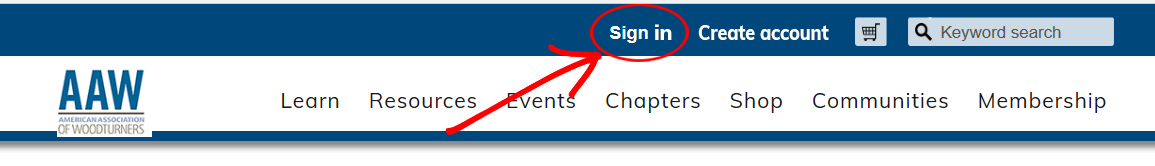 |
What if I am locked out?
On the new AAW technology, member accounts maybe locked after several incorrect login attempts.
AAW administrators need to manually unlock accounts and will check for locked accounts daily. Please give us 24 hours to unlock your account. If your account has been locked longer than 24 hours, please contact the office via phone or email.
What if I forgot my username?
1. To determine your forgotten username, in the “Sign In” box, click the link “Forgot Username.”
2. Type in the email associated with your account and click the “Submit” button. A thank you box will be displayed.
3. Check your email. Almost immediately, you will receive an email from AAW Member Services with your username.
How do I reset my password?
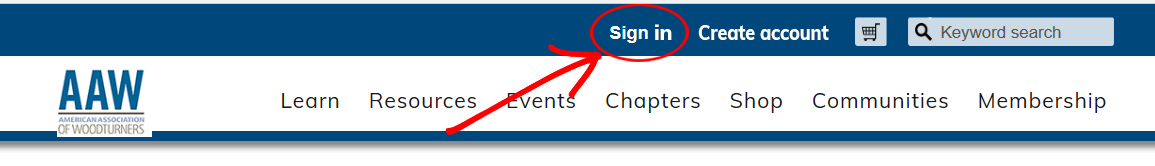 |
Click “Sign in” in the blue area at the top of the screen. A “Sign In” box will be displayed.
In the “Sign In” box, click the link “Forgot Password?” located just below the light brown “Sign In” button. A “Forgot Password” box will be displayed.
In the “Forgot Password” box, type in your username (listed in red above) in the box to the right of “*Username” and click the light brown “Submit” button.
Almost immediately, you will receive an email from [email protected] with instructions for resetting your password. (If you do not receive this email, please check your junk mail folder.)
Open the email and click the link “go to the password reset page.” A “Sign In” box will be displayed.
In the “Sign In” box, type your password in the boxes to the right of “*New Password” and “*Confirm new password.” (Please note, your password is case sensitive and must be at least 7 characters long and contain both letters and numbers. The new passwords must be typed in identically.)
EDITING YOUR PROFILE
How do I edit or change my information (address, phone, etc.)?
Sign in to the AAW website.
1. Click the link with your name in the upper left area of the screen above where your photo may be located.
2. To edit a section, select the small pencil icon in the upper right-hand corner of each section access edit mode.
3. Enter your changes, then click “Save & Close” in the lower right-hand corner of the edit box to save your changes.
Why are you asking how I heard about AAW again? I’ve been a member for a long time.
This information was not transferred from the old website. Please provide us with the primary way you heard about AAW.
Why is my "Primary" chapter wrong?
If you had multiple chapter affiliations listed on AAW’s old website, the first alphabetical chapter became your primary chapter in the new system. If your chapter affiliations are listed incorrectly, you may make the corrections on your profile.
What should I do if I belong to more than one chapter?
AAW now allows a member to select their primary chapter membership and any additional chapters you are a member of.
Click the link with your name in the upper left area of the screen above where your photo may be located.
1. On the “About Me” tab of your profile, scroll down until you see “Demographics.” On the top right-hand corner of the “Demographics” box, click to the pencil icon to begin editing.
Under the line indicating “Primary Chapter,” please select the primary chapter you belong to from the alphabetical dropdown list.
If you belong to more than one chapter, then please list them in similar fashion using the alphabetical dropdown menus for secondary, third, and fourth chapters. If you are a member of more than four chapters, please contact us.
2. Once all of your affiliated chapters have been entered, click “Save” at the bottom of the “Demographics” box.
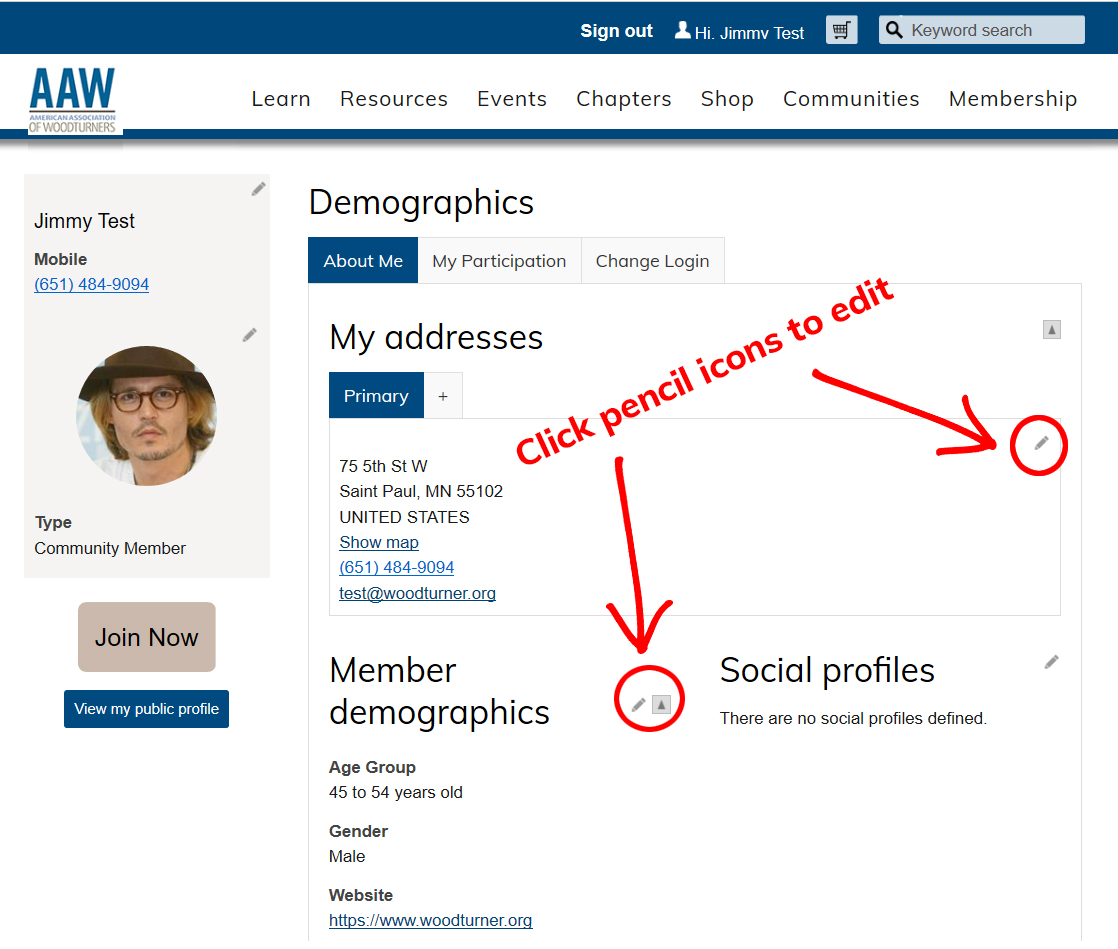
|
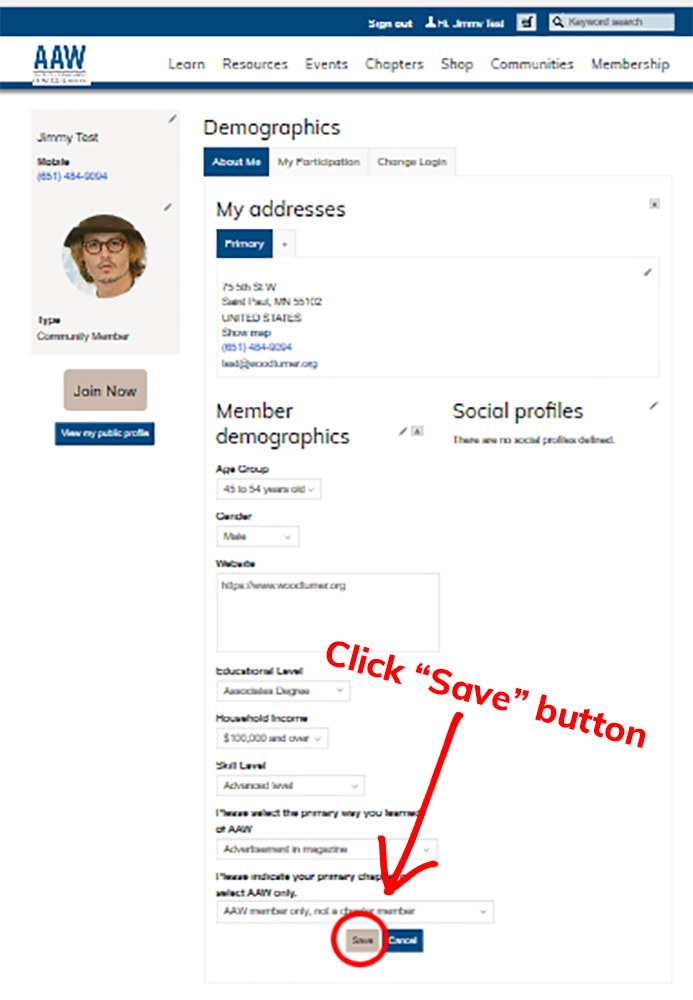 |
|
How do I get my Demonstrator, Maker, Licensed Educator profile tabs to appear or disappear?
Login to the website with your username and password.
Click the link with your name in the upper left area of the screen above where your photo may be located.
1. On the “About Me” tab of your profile, scroll down until you see “Demographics.” On the top right-hand corner of the “Demographics” box, click to the pencil icon to begin editing.
Scroll down to the bottom of the “Demographics” section.
Check or uncheck the appropriate boxes.
2. When you are finished, click “Save” to save your changes.
When you refresh your browser, your profile will reload with the additional profile tabs.
Complete the necessary information for each of the additional profiles tabs you have selected.
If you are not ready to publish your Maker/Demonstrator/Educator profiles, then you can uncheck the corresponding box in the “Demographics” tab. To come back to it later, simply check the box again and your information will reappear. Once you are ready to publish, simply leave the box checked.
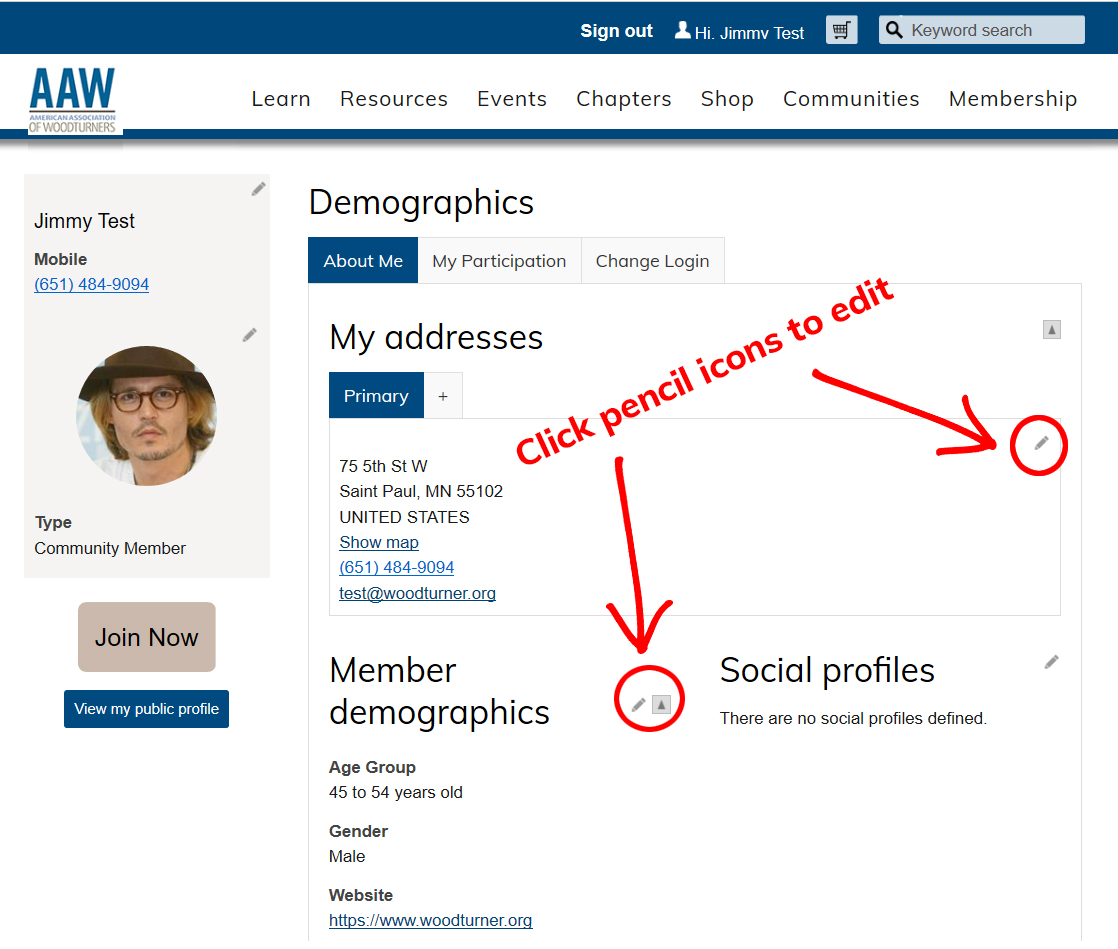
|
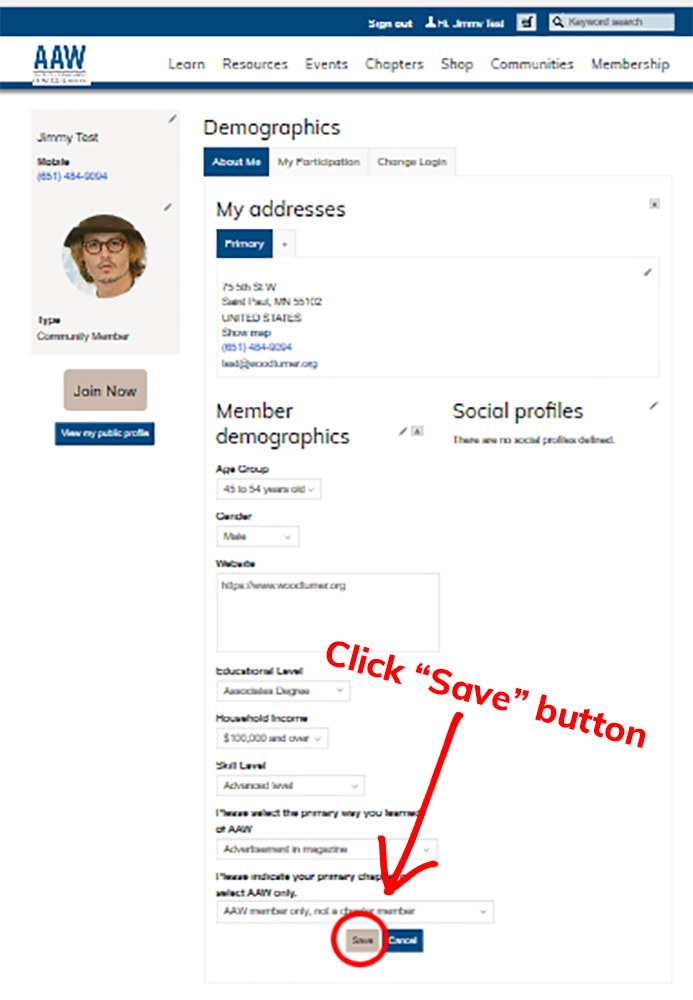 |
|
How do I get my member card?
Login to the website with your username and password.
Click the link with your name in the upper left area of the screen above where your photo may be located. Your profile page will be displayed.
Click the blue button that reads: “Display Membership Card” located at the bottom of the left column.
To print your membership card, on your computer keyboard click “Ctl” key and “P” key at the same time.
What is my member number and why is it different from my friend’s member number?
If you joined AAW between 1986 and 2011, you will have a member number of between one and five digits.
If you joined between 2011 and 2019, you will have an 8 digit member number.
If you joined December 2019 going forward, no member number will be displayed. If you require a member number, please contact the AAW office at [email protected] or by phone Monday through Friday, 8:30 a.m. to 4:30 p.m. (CST) at 877-595-9094 (toll free U.S.) or 651-484-9094.
What if I do not want my profile information to be seen by anyone including other members?
Log in to your account and click on the “Change Login” tab.
Below the “Change username and/or password” link, the is a box labeled “Privacy.” In the right-hand corner of this box, click the pencil icon to edit.
Check the box that says, “Exclude from online directory” and click the tan “Save” button.
Note: If you have selected to have a Maker, Demonstrator, or Business Premium profiles, you cannot hide your profile from other members. Having a Maker, Demonstrator, or Business Premium profile overrides this privacy function.
NAVIGATING THE WEBSITE
How to use the menus.
Hover over one of the words on the main menu across the top of the page with your mouse. A dropdown menu will appear.
Click the menu items listed in blue or black.
How to perform a keyword search.
Type your search terms into the keyword search box and click “Enter” on your keyboard. A list of results will be displayed.
The results page will also display a supplementary search that can help refine your results. Select an item from the dropdown menu and click the tan “Go” button to refine your search.
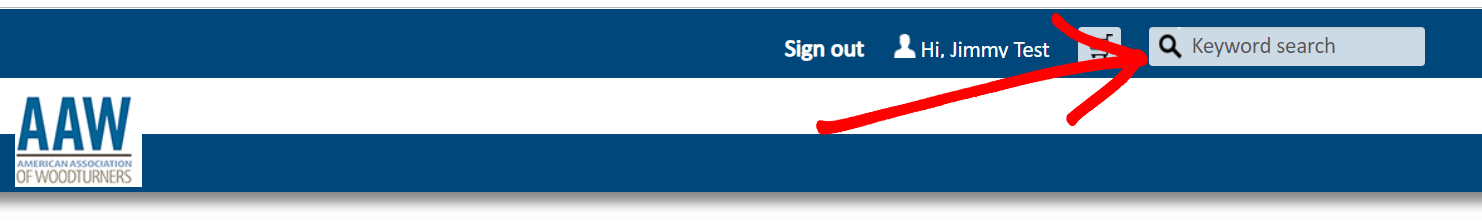
Return to the homepage.
To get back to the homepage, click on the AAW logo on the upper left-hand corner of the screen. There are two different homepages, one if you are signed out, and one if you are signed in. Clicking the logo will bring you to each respectively. You will have access to members-only information when you are signed in as a member.
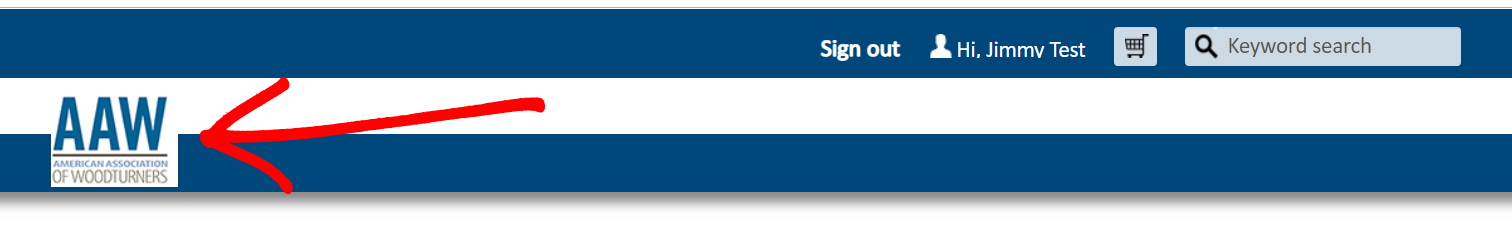
How do I adjust the screen to fit my device?
On your screen, pinch the screen using your fingers to scale the size of the page to fit your device.
How do I enlarge the screen for videos?
To expand size of a video to full screen, click the video to play. When the video begins, click the 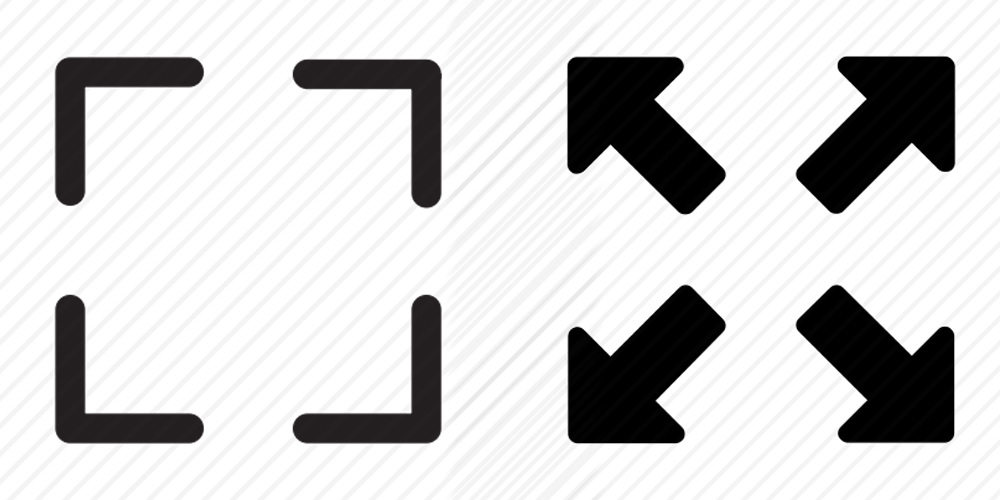 icon in the lower right-hand corner of the video screen.
icon in the lower right-hand corner of the video screen.
CHAPTER OFFICER FUNCTIONS
What do “community member” and “affiliate” mean?
A “Community Member” means that the individual does not have a current paid membership with AAW. It is possible their membership expired, lapsed, or they have subscribed to free access to AAW resources.
“Community Members” continue to have an AAW account and may access limited resources.
How long does it take for a Chapter Officer Information Update to appear on the website?
Information will be updated within 24 hours of information being changed.
Chapter Roster: Why don’t I see all of my chapter members listed?
AAW has records for individuals who are either 1) paid AAW members, or 2) subscribed “Community Members.” If the club member has not yet joined AAW or subscribed as a “Community Member” they will not be listed on the AAW website.
AAW members may indicate their chapter affiliations. In order to appear on your chapter’s member roster, the member must indicate your chapter as their “Primary” chapter. If the member belongs to multiple chapters and has indicated your chapter is “Second”, “Third,” or “Fourth,” their name will not be listed on your chapter’s roster. If the member has left the chapter field blank on their profile, they will not appear on your chapter roster.
Chapter roster: How do I see the roster of people who belong to my chapter?
To see a list of all AAW members and Community Members who have reported they are a member of your chapter, you must be a chapter officer with a current AAW membership.
Login to the AAW website. On the main menu hover your mouse over Chapters and click, “Chapter Officers Tool Kit.”
The “Chapter Officers Tool Kit” microsite will be displayed. Click the “Rosters” tab.
Under “My Chapter Roster,” click the blue button that reads, “Chapter Roster” to see the roster.
To see a list of you chapter officers, in the section labeled, “My Chapter Officers Roster” click on the name of the chapter for the officers you would like displayed.
What if I am an officer in more than one chapter?
AAW’s software allows officers access based on the “Primary” chapter selection in order to view the chapter roster.
How do I add a member to AAW database as a “Community Member” or an “Affiliate”?
You may send a list to AAW: [email protected] and we will enter them for you or you may “Sign Out” from your member profile and create a “Community Member” or an “Affiliate” membership on their behalf.
How does the public find my chapter?
The public can find your chapter on the following menu items: From the main menu, Chapter>Find a Chapter and Communities>Find a Chapter.
What if my chapter’s president is not a current AAW member?
Current presidents only will display on chapter record for contact information. If they do not have a current AAW membership, they will not display on the chapter record.
Current program directors will only display on chapter Demo Direct records for contact information. If they do not have a current membership, their contact information will not appear.
How does the public find a list of all chapter officers?
This feature is currently unavailable but are considering adding in Phase Two. It would mean all officers would be required to have an AAW paid membership